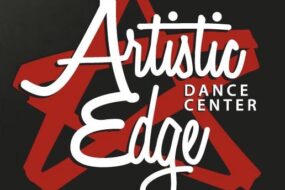In the ever-evolving landscape of tablets, Apple continues to captivate consumers with its sleek designs and cutting-edge technology. But when choosing between the iPad Air and the iPad Pro, the decision isn’t as straightforward as it might seem. Are you seeking powerhouse performance for professional tasks, or does a lighter, more versatile device better suit your lifestyle? With both models boasting extraordinary features, sizes, and price points, making the right choice can feel like navigating a labyrinth. Before you commit to your next tech investment, dive into this comprehensive comparison to uncover the nuances that could make all the difference. Whether you’re a creative professional,a student,or simply a tech enthusiast,understanding the key distinctions between the iPad Air and iPad Pro will ensure you select the perfect companion for your digital journey.
Table of Contents
- Comparing Display and design Features
- Delving into Performance and processing Power
- Exploring Camera and Audio Capabilities
- Assessing Compatibility with Accessories
- Evaluating Value and Pricing Options
- Q&A
- Final Thoughts

Comparing Display and Design Features
When it comes to display quality, the iPad Pro stands out with its Liquid Retina XDR display, offering superior brightness and contrast ratios that are ideal for professional photo and video editing.In contrast, the iPad Air features a Liquid Retina display with impressive color accuracy and sharpness, making it a great choice for everyday use and creative tasks. both models support ProMotion technology, which provides a smoother visual experience with refresh rates up to 120Hz, but the Pro’s enhanced display parameters make it better suited for high-demand applications.
Design-wise, the iPad Pro boasts a more advanced build with an aluminum chassis and slimmer bezels, contributing to a more modern and premium feel. it also offers the Face ID feature for secure authentication, whereas the iPad Air uses the Touch ID integrated into the top button, providing a reliable but slightly less seamless user experience. Additionally, the Pro model includes more color options and finishes, allowing for greater personalization to match individual preferences or professional environments.
| Feature | iPad Air | iPad Pro |
|---|---|---|
| Display Size | 10.9-inch Liquid Retina | 11-inch or 12.9-inch liquid Retina XDR |
| resolution | 2360 x 1640 | 2388 x 1668 (11″) 2732 x 2048 (12.9″) |
| Refresh Rate | up to 60Hz | Up to 120Hz ProMotion |
| Authentication | Touch ID | Face ID |
| Build Material | Aluminum | Aluminum with slimmer bezels |
Practical Tip: If your workflow relies heavily on color-critical tasks or you prefer a larger display for multitasking, the iPad Pro is the superior choice.However, for users seeking a lightweight and versatile tablet with excellent display capabilities at a more accessible price point, the iPad Air offers outstanding value without compromising on key design elements.

Delving into Performance and Processing Power
When choosing between the iPad Air and the iPad Pro, understanding their performance capabilities is crucial. The iPad Pro is equipped with apples cutting-edge M2 chip, delivering unparalleled speed and efficiency, making it ideal for demanding tasks such as 4K video editing and complex graphic design. In contrast, the iPad Air features the robust M1 chip, which offers exceptional performance for everyday use, including multitasking, gaming, and content creation.
| Feature | iPad Air | iPad Pro |
|---|---|---|
| Processor | M1 chip with 8-core CPU | M2 chip with 8-core CPU |
| RAM | 8 GB | 8 GB or 16 GB |
| Graphics | 7-core GPU | 10-core GPU |
| Storage Options | 64 GB, 256 GB | 128 GB, 256 GB, 512 GB, 1 TB, 2 TB |
| Display Refresh Rate | 60Hz | ProMotion 120Hz |
In real-world applications, the iPad pro shines with its higher RAM options and advanced GPU, facilitating smoother performance in resource-intensive applications like Adobe Photoshop or augmented reality experiences. Additionally,the ProMotion 120Hz display offers a more fluid visual experience,enhancing tasks such as drawing with the Apple Pencil or navigating complex interfaces. On the other hand, the iPad Air remains a powerhouse for most users, providing ample performance for typical daily activities and creative projects without the premium cost.
- Assess Your Needs: If your workflow involves heavy multitasking, professional-grade software, or high-resolution content creation, the iPad Pro’s superior processing power will be beneficial.
- Consider Future-Proofing: Investing in the iPad Pro might offer longer-term performance stability, especially as software demands increase.
- Budget Constraints: For users whose performance needs are adequately met by the iPad Air, this model offers an excellent balance of power and affordability.
- Test Performance: Take advantage of in-store demos or trial periods to experience firsthand how each device handles your specific tasks.

Exploring Camera and Audio Capabilities
when it comes to camera performance, the iPad Pro takes the lead with its advanced dual-camera system. Featuring a 12MP wide and a 10MP ultra-wide lens, the Pro model offers superior photo and video quality, ideal for creative professionals and content creators. According to Apple’s latest specifications, the Pro also supports LiDAR scanning, enhancing augmented reality applications and low-light photography.
In contrast,the iPad Air is equipped with a single 12MP rear camera and a 7MP front-facing camera,which are more than adequate for everyday use such as video calls,casual photography,and scanning documents. For users who prioritize portability and cost-effectiveness, the Air provides a balanced camera setup without the extra complexities of the Pro’s system.
When it comes to audio capabilities, both iPads offer impressive sound quality, but the iPad Pro stands out with its four-speaker audio system that delivers richer and more immersive sound. This makes it a better choice for media consumption, music production, and gaming. The iPad Air, while equipped with stereo speakers, provides a solid audio experience suitable for most standard uses.
| Feature | iPad Air | iPad Pro |
|---|---|---|
| Rear Camera | 12MP Wide | 12MP wide + 10MP Ultra-Wide |
| Front Camera | 7MP FaceTime HD | 12MP TrueDepth |
| Audio | Stereo Speakers | Four-Speaker Audio |
| Additional Features | — | LiDAR Scanner |
For those deciding between the two, consider your specific needs: if high-quality photography, advanced AR capabilities, and superior audio are priorities, the iPad Pro is the way to go. Though, if you require a reliable device for everyday tasks with competent camera and audio features, the iPad Air offers excellent value without the premium price tag.

Assessing Compatibility with Accessories
When choosing between the iPad Air and the iPad Pro, it’s essential to evaluate their compatibility with various accessories to ensure a seamless user experience. Both models support the Apple Pencil, but the iPad Pro offers enhanced functionality with the second-generation Apple Pencil, featuring magnetic attachment and wireless charging capabilities. this can be a significant advantage for users who rely heavily on stylus precision and ease of use.
Keyboard accessories are another critical consideration. The iPad Pro is compatible with the highly acclaimed Magic Keyboard, which includes a built-in trackpad and backlit keys, providing a laptop-like experience. While the iPad Air also supports the Magic Keyboard, it may not offer the same level of integration and performance as seen with the Pro model. For those prioritizing typing comfort and productivity, the Pro’s accessory ecosystem might be more appealing.
Additionally, both iPads support a range of smart cases and protective covers, but the iPad Pro typically has a broader selection tailored to its larger screen size and advanced features. It’s advisable to verify accessory compatibility by consulting Apple’s official website or trusted retailers to ensure that any third-party accessories meet your specific needs. Considering future-proofing your setup by selecting accessories that are versatile and widely supported can also enhance the longevity of your device.
| Accessory | iPad Air Compatibility | iPad Pro Compatibility |
|---|---|---|
| apple Pencil | Second Generation | Second Generation |
| Magic Keyboard | Supported | Supported with Advanced Features |
| Smart Keyboard Folio | Compatible | Compatible |
| External Storage Devices | Limited support | Enhanced Support |

Evaluating Value and Pricing Options
When deciding between the iPad Air and the iPad Pro, understanding the pricing structure is crucial to making an informed choice. The iPad Air typically starts at a more affordable price point, making it an excellent option for users who need robust performance without the premium cost. In contrast, the iPad Pro offers advanced features such as the M2 chip, superior display technology, and enhanced camera systems, which are reflected in its higher price.
To assess the value each model provides, consider the following factors:
- Performance Needs: If your tasks involve intensive applications like video editing or 3D rendering, the iPad Pro’s superior chipset offers a noticeable advantage.
- Display quality: the ProMotion display on the iPad Pro delivers a smoother visual experience, beneficial for designers and gamers.
- Portability: The iPad Air strikes a balance between performance and portability, making it ideal for students and professionals on the go.
- Accessories Compatibility: Both models support the Apple Pencil and Magic Keyboard, but the Pro may offer additional accessory options tailored to high-end use cases.
| Feature | iPad air | iPad Pro |
|---|---|---|
| Starting Price | $599 | $799 |
| Processor | A14 Bionic | M2 |
| Display | 10.9-inch Liquid Retina | 11-inch or 12.9-inch Liquid Retina XDR |
| Storage Options | 64GB, 256GB | 128GB, 256GB, 512GB, 1TB, 2TB |
| Camera System | 12MP Wide | 12MP Wide + 10MP Ultra Wide |
Ultimately, the best value depends on your specific requirements and budget. For those seeking high performance and cutting-edge features, the iPad Pro justifies its higher price with unparalleled capabilities.Conversely, the iPad Air offers exceptional performance at a more accessible price, ensuring excellent value for everyday use. Assess your priorities and choose the model that aligns best with your professional and personal needs.
Q&A
iPad Air vs. iPad Pro: Don’t Buy Before You Read This!
Q1: What are the main differences between the iPad Air and the iPad Pro?
A1: Great question! While both the iPad Air and iPad Pro offer sleek designs and powerful performance, thay cater to slightly different needs. The iPad Pro boasts a more advanced display with ProMotion technology for smoother visuals and has options for higher storage capacities. It also includes features like the LiDAR scanner, which enhances augmented reality experiences. On the other hand, the iPad air is lightweight and more budget-friendly, providing robust performance that’s perfect for everyday tasks, creative projects, and media consumption.
Q2: How do the displays compare between the two models?
A2: The iPad Pro takes the lead with its Liquid Retina XDR display (in the 12.9-inch model), offering superior brightness, contrast, and color accuracy, making it ideal for professional photo and video editing.It also features ProMotion technology, which supports a refresh rate of up to 120Hz for ultra-smooth scrolling and responsiveness. The iPad Air, meanwhile, sports a Liquid Retina display with True Tone and P3 wide color, delivering vibrant visuals that are perfect for most users, though it doesn’t match the Pro’s high-end display capabilities.
Q3: which iPad is better for creative professionals, like artists or designers?
A3: While both iPads are fantastic for creative work, the iPad Pro edges out slightly for professionals. Its support for the second-generation Apple Pencil with hover functionality, combined with the pro’s superior display and the inclusion of the LiDAR scanner, provides a more enhanced and versatile creative toolkit. However, the iPad Air is no slouch and offers excellent performance for artists and designers who may not need the Pro’s extra features.
Q4: Is the performance difference between the iPad Air and iPad Pro noticeable in everyday use?
A4: For most everyday tasks—like browsing, streaming, and using productivity apps—the performance of both iPads is exceptionally smooth and feels virtually identical.the iPad Pro, equipped with the M2 chip (as of the latest models), offers a slight edge in handling demanding applications, such as 3D modeling or extensive video editing, but for general use, both devices perform admirably.
Q5: How does battery life compare between the iPad Air and iPad Pro?
A5: Both the iPad Air and iPad Pro are designed to keep up with your day,offering up to 10 hours of battery life on a single charge during regular use. The actual battery performance might vary slightly based on specific tasks and settings, but you can expect both models to provide a full day of usage without needing a recharge.
Q6: Are there significant price differences between the iPad Air and iPad Pro?
A6: Yes,there is a price difference. The iPad Pro is positioned as a premium device with additional features and starts at a higher price point compared to the iPad Air. If budget is a major consideration and you don’t require the Pro’s advanced features, the iPad Air offers excellent value without compromising on performance or quality.
Q7: Which iPad should I choose if I plan to use it mainly for gaming and media consumption?
A7: Both iPads handle gaming and media consumption exceptionally well, thanks to their high-resolution displays and powerful processors.the choice between them might come down to whether you value the Pro’s superior display technologies for an enhanced visual experience or prefer the more cost-effective iPad Air,which still delivers stunning visuals and smooth performance for gaming and streaming.
Q8: Do both iPads support the latest Apple Pencil and accessories?
A8: Both the iPad Air and iPad Pro are compatible with the second-generation Apple Pencil, offering a seamless and responsive experience for drawing, note-taking, and more. Additionally, both support the Magic Keyboard and Smart keyboard folio, allowing for versatile input options. The iPad Pro may offer a slightly broader range of accessory options tailored to its higher-end features.
Q9: How portable are the iPad Air and iPad Pro?
A9: Portability is one of the strengths of both models. The iPad Air is lighter and slimmer, making it exceptionally easy to carry around in a bag or even a large pocket. The iPad Pro, while slightly heavier, still maintains a sleek profile and offers larger screen sizes (11-inch and 12.9-inch) for those who prefer more display real estate without sacrificing to much on portability.
Q10: Which iPad offers better value for students and casual users?
A10: The iPad Air is frequently enough the better value for students and casual users. It provides a balanced mix of performance, portability, and affordability, making it ideal for note-taking, browsing, media consumption, and light creative projects. The iPad Pro, while offering superior features, might be more than necessary for those whose needs are well-met by the Air’s capabilities.
Final Thoughts: Choosing between the iPad Air and the iPad Pro ultimately depends on your specific needs and budget. If you require top-tier performance and advanced features for professional use, the iPad Pro is the way to go. Though, if you’re looking for a versatile, powerful tablet that offers great value for everyday tasks, creativity, and media consumption, the iPad Air is an excellent choice. consider what features matter most to you and how you plan to use your iPad to make the best decision.
Final Thoughts
As you stand at the crossroads of choice between the iPad Air and the iPad Pro, remember that the best decision aligns with your unique needs and aspirations. Whether you seek the sleek versatility of the Air or the powerhouse performance of the pro, both tablets offer remarkable features that can elevate your digital experience. take the time to assess your priorities, consider how each device fits into your daily routine, and envision the possibilities they unlock. the right iPad is the one that seamlessly integrates into your life, empowering you to create, connect, and explore with confidence. Happy choosing!