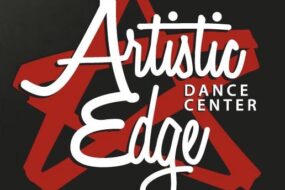In a world were technology evolves at breakneck speed, building a personal computer has transcended mere functionality to become an art form. Whether you’re a gaming enthusiast seeking unparalleled performance,a creative professional requiring seamless multitasking,or simply someone passionate about customizing their digital workspace,crafting your perfect PC is an empowering endeavor. This thorough component guide navigates the intricate landscape of modern hardware, demystifying everything from the foundational motherboard to the cutting-edge graphics card. Join us as we explore each element in detail, providing you with the knowledge and confidence to assemble a machine tailored precisely to your needs and aspirations.
Table of Contents
- Choosing the Ideal Processor for Your Needs
- Selecting the Perfect Motherboard to Enhance Compatibility
- Optimizing memory and Storage for Speed and Capacity
- Picking the Right Graphics Card for Gaming and Creativity
- Ensuring Reliable Power Supply and Efficient Cooling
- Assembling Your Build: tips for a Smooth Construction Process
- Final Thoughts

Choosing the Ideal Processor for Your Needs
Selecting the perfect processor is a cornerstone in building a PC tailored to your specific requirements. Whether you’re a gamer, a content creator, or a professional seeking computational power, understanding the key aspects of CPUs can guide you towards an informed decision.
Consider the following factors when choosing a processor:
- Performance: Look at clock speeds and the number of cores to handle your workload efficiently.
- Compatibility: ensure the CPU is compatible with your motherboard’s socket and chipset.
- Thermal Design Power (TDP): Higher TDP may require better cooling solutions.
- Budget: balance performance needs with your financial constraints to get the best value.
Here’s a rapid comparison of popular processors to help you decide:
| Processor | Cores | Base Clock | Best For |
|---|---|---|---|
| Intel Core i5 | 6 | 3.0 GHz | Gaming |
| AMD Ryzen 7 | 8 | 3.8 GHz | Content creation |
| Intel Core i9 | 12 | 3.5 GHz | Professional Workloads |
By weighing these factors and reviewing the specifications, you can select a processor that not only meets your current needs but also provides room for future upgrades. remember, the CPU is the brain of your PC, so choosing wisely ensures a balanced and high-performing system.

Selecting the Perfect Motherboard to Enhance Compatibility
The motherboard serves as the backbone of your PC, orchestrating dialog between all components. Selecting the right motherboard ensures that each part of your system operates harmoniously, providing both performance and reliability.
When choosing a motherboard, consider the following key aspects:
- CPU Socket: Ensure compatibility with your processor by matching the socket type.
- Chipset: Determines the features and capabilities, such as overclocking support and connectivity options.
- Form Factor: Common sizes include ATX, Micro-ATX, and Mini-ITX, each suited to different case sizes and expansion needs.
- Memory Support: Check for the number of RAM slots and the maximum supported memory.
- Expansion Slots: Ensure there are enough PCIe slots for your GPU,sound cards,and other peripherals.
| Form Factor | Dimensions | Ideal For |
|---|---|---|
| ATX | 305 × 244 mm | High-performance builds with multiple GPUs |
| Micro-ATX | 244 × 244 mm | balanced systems with moderate expansion |
| Mini-ITX | 170 × 170 mm | Compact builds prioritizing space-saving |
Additionally, consider the connectivity options offered by the motherboard, such as USB ports, SATA connections, and M.2 slots for SSDs. By thoughtfully evaluating these factors, you can select a motherboard that not only fits your current components but also provides the flexibility to accommodate future upgrades.
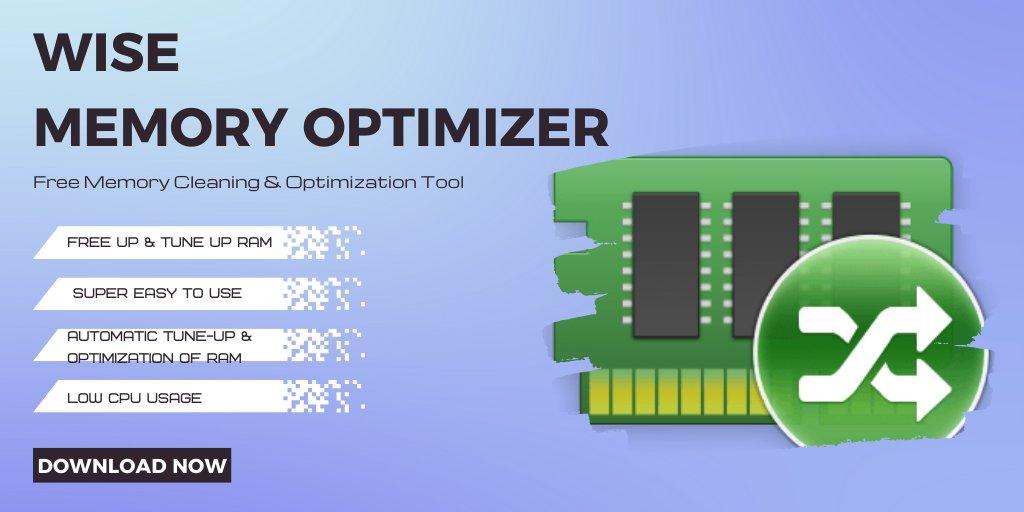
Optimizing Memory and Storage for Speed and Capacity
Achieving the perfect balance between memory and storage is crucial for a high-performing PC. Adequate RAM ensures smooth multitasking and efficient application performance, while the right storage solution impacts your system’s boot times and data access speeds. Understanding your usage patterns will guide you in selecting components that enhance both speed and capacity.
When it comes to memory, consider the following:
- Capacity: 16GB is typically sufficient for most users, but power users may benefit from 32GB or more.
- Speed: Higher MHz ratings can improve performance, especially in memory-intensive applications.
- Latency: Lower CAS latency can reduce delays in data access.
For storage, you have several options to optimize both speed and capacity:
| Type | Speed | Capacity | Cost |
|---|---|---|---|
| HDD | Moderate | High | Low |
| SSD | High | Moderate | medium |
| NVMe SSD | Very High | Moderate | High |
by carefully selecting memory and storage components that align with your performance needs and budget, you can build a PC that not only runs swiftly but also offers ample space for all your applications and files.

Picking the Right Graphics Card for Gaming and Creativity
Choosing the perfect graphics card is pivotal for both immersive gaming experiences and seamless creative workflows. Whether you’re rendering high-resolution videos,designing intricate 3D models,or diving into the latest AAA games,the right GPU can make all the difference. Understanding your specific needs and how different graphics cards align with them is the first step in crafting a PC that truly performs.
When selecting a graphics card, consider the following key factors:
- Performance: Ensure the GPU can handle your desired applications and games at your target settings.
- Memory (VRAM): More VRAM allows for better handling of high-resolution textures and complex models.
- Compatibility: Check that the card fits in your case and is supported by your motherboard and power supply.
- Future-Proofing: Investing in a slightly more powerful GPU can help your system stay relevant longer.
To help you navigate the options, here’s a simple comparison of popular graphics cards catering to different needs:
| Graphics Card | Best For | VRAM |
|---|---|---|
| NVIDIA GeForce RTX 3060 | Mid-range Gaming | 12 GB |
| AMD radeon RX 6800 XT | High-end Gaming & Creativity | 16 GB |
| NVIDIA GeForce RTX 4090 | Ultimate Performance | 24 GB |
Balancing your budget with performance needs is crucial. While high-end GPUs offer unparalleled power, mid-range options often provide excellent value for most users. Assess your primary uses and allocate your budget accordingly to build a PC that not only meets but exceeds your expectations.
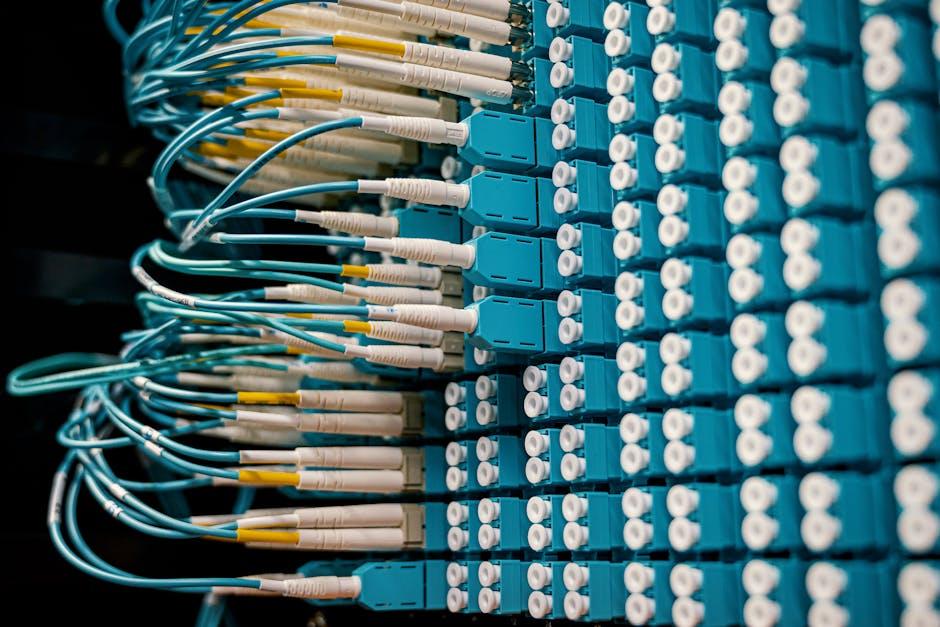
Ensuring Reliable Power Supply and Efficient Cooling
A stable power supply is the backbone of any high-performing PC. Selecting the right Power Supply Unit (PSU) ensures that all components receive consistent power, minimizing the risk of unexpected shutdowns and hardware damage. When choosing a PSU, consider factors such as wattage, efficiency ratings, and modularity. A higher wattage provides more headroom for future upgrades, while an 80 Plus certification guarantees better energy efficiency, reducing electricity consumption and heat output.
- Wattage: Match the PSU capacity with your system’s power requirements.
- Efficiency: Opt for units with at least 80 Plus Bronze certification.
- Modularity: Modular PSUs offer easier cable management and improved airflow.
Complementing a reliable power supply is an effective cooling system.Efficient cooling not only enhances performance but also prolongs the lifespan of your components. There are two primary cooling types to consider: air cooling and liquid cooling. Air cooling systems are cost-effective and easier to maintain, while liquid cooling solutions provide superior thermal performance, especially for high-end builds or overclocked systems.
| Cooling Type | Pros | Cons |
|---|---|---|
| Air Cooling | Affordable, Easy to install | Larger heatsinks can occupy more space |
| Liquid Cooling | Superior cooling performance, Quieter operation | Higher cost, More complex installation |
Ultimately, balancing a trustworthy power supply with an efficient cooling system is crucial for maintaining optimal performance and ensuring the longevity of your PC components.Carefully assess your specific needs and budget to make informed decisions that will keep your system running smoothly and reliably for years to come.

Assembling Your Build: Tips for a smooth Construction Process
Embarking on the journey to build your perfect PC is both exciting and rewarding. To ensure a seamless assembly experience, proper preparation is key. Start by creating a clean and organized workspace with ample lighting and enough room to spread out your components. Gathering all necessary tools beforehand will save you time and prevent unnecessary interruptions during the build.
Here are some essential tips to guide you through the assembly process:
- organize Your Components: Lay out all parts systematically to easily locate them when needed.
- Use the Right Tools: A quality screwdriver set, anti-static wrist strap, and cable ties are indispensable.
- Follow the Manual: Carefully read the motherboard and case manuals to understand mounting procedures.
- Manage Cables Efficiently: Plan your cable routing early to maintain airflow and aesthetics.
- Take Your Time: Rushing can lead to mistakes; proceed methodically to ensure each step is correctly completed.
| Essential Tools | Purpose |
|---|---|
| Screwdriver Set | Securing components and chassis panels |
| Anti-Static Wrist Strap | Preventing electrostatic discharge (ESD) damage |
| Cable Ties | Organizing and securing cables for better airflow |
| Thermal Paste | Ensuring proper heat transfer between CPU and cooler |
By following these tips and taking a patient, organized approach, you’ll set the foundation for a triumphant PC build. Remember, attention to detail during assembly not only enhances performance but also extends the longevity of your custom machine.
Final Thoughts
As you embark on the journey to build your ideal PC, remember that each component plays a pivotal role in shaping your computing experience. From selecting the right processor to ensuring optimal cooling solutions, every decision contributes to the harmony and performance of your masterpiece. Whether you’re gaming, designing, or simply navigating daily tasks, a thoughtfully crafted system tailored to your needs will serve as a reliable cornerstone for years to come.Embrace the process,stay informed,and enjoy the satisfaction that comes with creating a personalized powerhouse designed just for you.